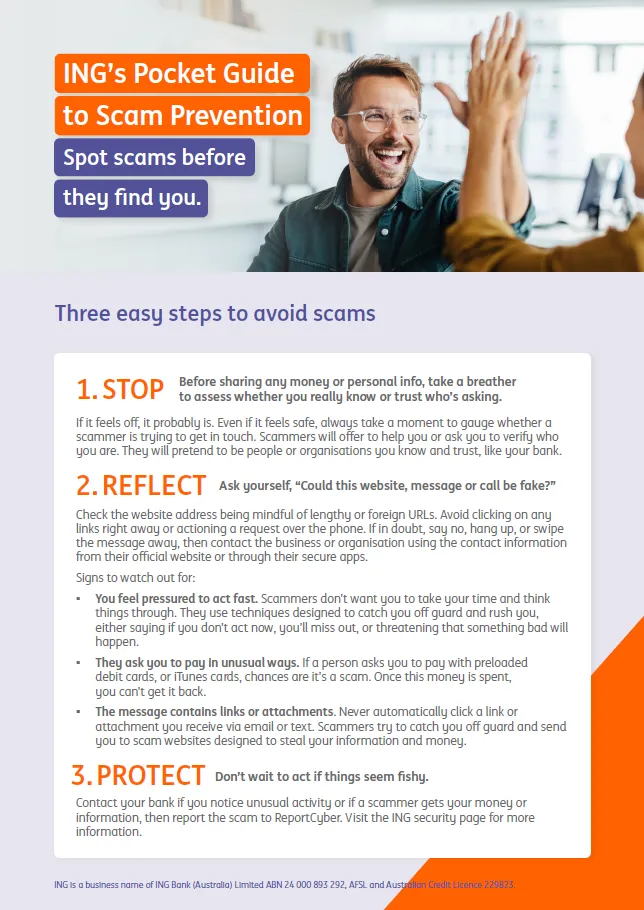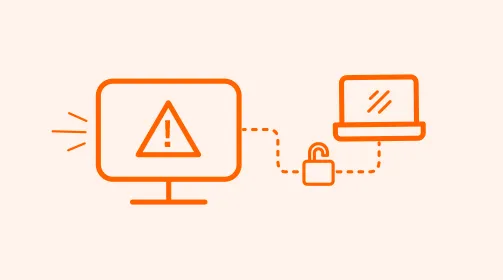Latest scams and security alerts
We want to keep you up to date with all the latest
common security alerts. The faster you can recognise a scam, the better you
can dodge it.
To access an easy read format of information on how to avoid scams click here.
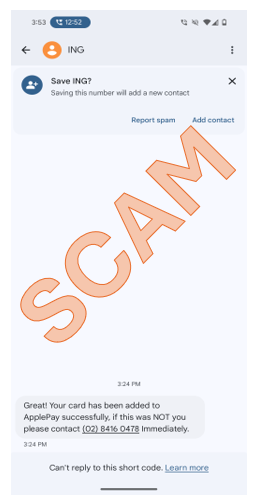
We're aware of fake SMS' currently circulating which claim to be from ING. The SMS' are advising that ApplePay was successfully added and if not authorised to call the number provided immediately.
We note that this particular scam has used the following associated phone numbers:
- (02) 8551 8986
- (1800) 411 842
- (02) 8416 0478
- (02) 7251 8074
- (03) 7044 1711
- (02) 7229 4067
To reduce your risk of being scammed make sure you check:
- if there are spelling mistakes in the email message, or the information doesn't make sense
- always be wary of unsolicited messages from unknown numbers or numbers posing as a known company or business
- contact ING via a trusted number to verify if the message is genuine, do not use the number in the suspect SMS
- do not rely on the numbers in the text or email, even if it appears in your ING message trail.
- visit https://moneysmart.gov.au/companies-you-should-not-deal-with for current scam warnings
- never click on links to log in your Internet banking, always use the ING app or the secured log in page.
Stay up to date with current scams targeting Australians via the ASIC Scamwatch website at www.scamwatch.gov.au
Stay up to date: www.scamwatch.gov.au | More tips oaic.gov.au | Been scammed? Call 1800 052 743