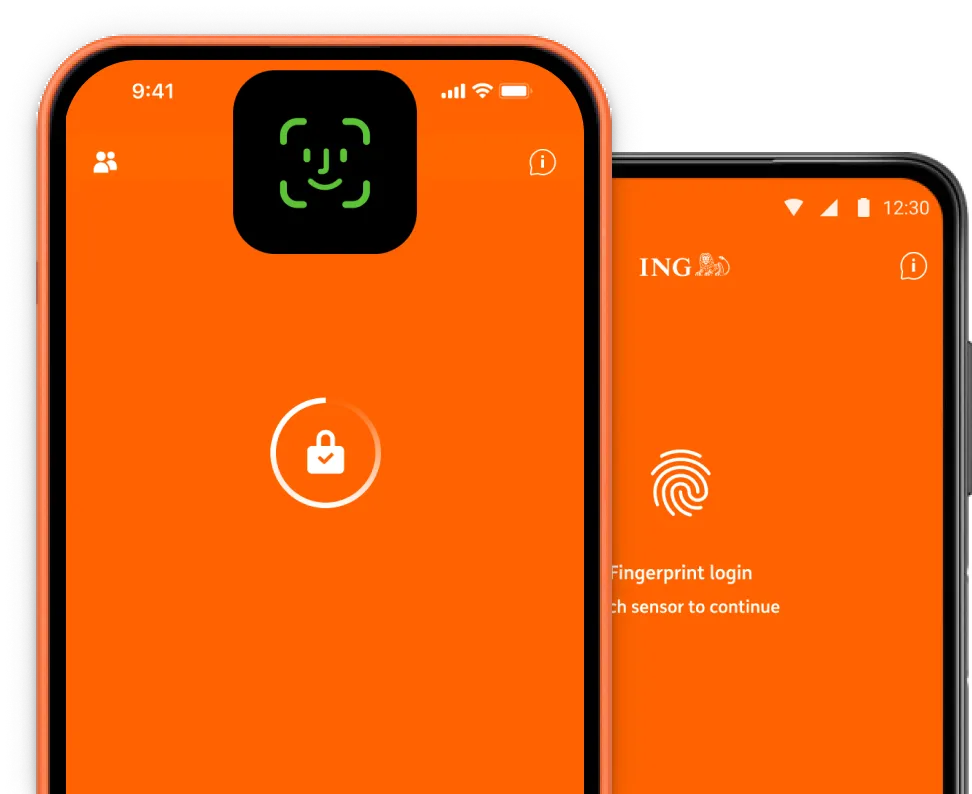Why bank on your mobile?
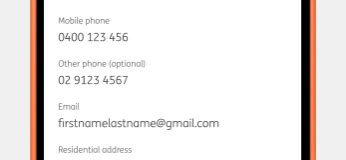
Manage and personalise your accounts
- Update your contact details.
- Increase your daily transfer limits.
- Create nicknames for your accounts.
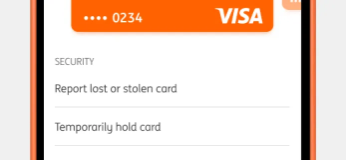
Control your cards
- Put cards on and off temporary hold.
- Activate new ING cards.
- Tell us when you're going overseas.
- View merchants who may have stored your card details.
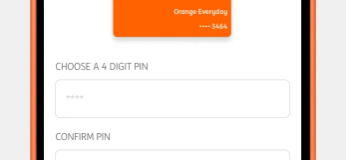
Stay on top of security
- Change your PIN.
- Report lost or stolen cards.
- Send and receive secure ING banking messages.

Set up mobile payments
- Add your ING cards to Apple Pay or Google Pay.
- Pay at the checkout with your phone or your Apple Watch.
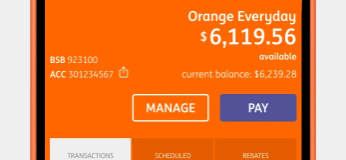
Manage bills and transactions
- Pay bills, people or make transfers between your accounts.
- Add, edit and cancel future or recurring payments.
- Add or search for payees.
- Set up ING Everyday Round Up.
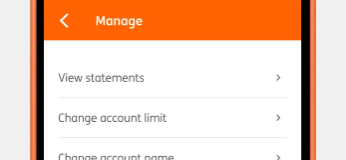
Keep track of your finances
- See and search your transaction history.
- View, download or share your statements.
- Let people know by SMS or email that you've paid them.
- Check your balance quickly with Balance Overview.